My current keyboard looks like this:
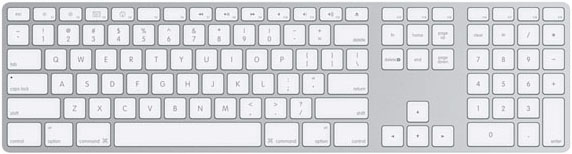
(Well, roughly. It actually looks like this, but I couldn’t find a decent-resolution Swedish one.)
This was a sensible design for the right-handed majority when it was introduced, some time in the stone age. However, since then, something quite important has happened: the keyboard has been joined by another input device, which I suspect is used more than the keypad by most people who are not cursed with an Excel-dominated career.
The ergonomics of the extended keyboard + mouse combination is quite, quite horrible. The human arm is not optimized for sitting turned out 30 degrees for hours at a time.
Apple has tried at least twice to solve this in one obvious way: remove all or part of the junk on the right. This has been widely, or at least loudly, decried, leading to the Extended ADB Keyboard for high-end Macs in the deep past and to extended keyboards for all in the USB era. There is another solution, though:

Unfortunately, day-to-day conservatism means that people, in the aggregate, will loudly complain about having to adopt a superior solution if it involves half an hour of retraining. I’m sure many would point out that this is why we still have rectangular QWERTY keyboards in the first place. Still, if anyone can force change down our throats and make us like it, it’s Apple.

Isn’t that just a left handed keyboard? I’ve seen a few of them with the number pad on the left like that.
My argument is that it is, in fact, a right-handed keyboard and the normal type is left-handed. From this perspective, while right-handed keyboards do exist, they’re rare (and the ones I’ve encountered have been unpleasant and cheap-feeling while not actually being cheap).
It’s a good idea and I like the mockup—But I don’t like the placement of the 0, ., and operator keys. I’m perfectly comfortable with using numpads with my left hand, I believe that they should keep the same layout. Apparently many manufactures agree as it’s the most common design for a left-side numpads.
first off: i’m not lefthanded and i don’t know how hard it is to use the mouse with the right hand if you’re lefthanded.
however, i don’t understand why people get to choose to use the mouse with their left hand if they’re left handed. If you start using a mouse you need to learn how to control it anyway. Same goes for the keyboard, your hands need to figure out how to type and all.
i don’t think it’s much of a learning difference for left handers to use the mouse with the right hand.
If you use the right hand for the mouse you can use the left hand for that what’s speeding up computer usage a lot: shortcuts on the left hand… all major shortcuts are on the left hand, a,w,s,q,x,c,v,f,g…everything right under the left hand… if you use your mouse with the left hand, you need to use your mouse a lot more in the end…
Karsten
As a left hander, let me first say that, as JenS points out, it is perfectly suited for left handers. I use the mouse in my left hand and many of the most used keys (especially backspace and enter) are always under my right hand. I never need to take my hand off of the mouse. I watch right handers use a computer and it looks very akward to have to constantly move your hand on and off of the mouse. The keyboard is one of the few things (how did we get table settings too?) that is natural for lefthanders.
@Karsten: If you want to see how difficult for a lefthander to use a mouse in their right hand, simply switch yours to your left for a while and see how comfortable it is for you. It would be exactly the same experience. If you were to succeed in switching to your left hand, you will be able to take advantage of the extended shortcuts for the right hand.
As for shortcuts, many of them are actually duplicated for the right hand. Cut, Copy, Paste can all be done with the right hand using the shift, control, insert and delete keys. You also get the added bonus of home, end, arrow keys, and page keys. You can quickly highlight blocks of text by holding shift and using home/end/arrow/page key. And of course you have the enter, backspace, and delete keys there as well. Backspace with the mouse in the right hand, you need to either remove your hand from the mouse or reposition your left hand. As for some of the other shortcuts (such as undo, redo, save) most of them are used within a text editor or development environment when I typically have both hands on the keyboard anyway.
So to the point of the article, the keyboard is perfectly adapted for lefthanded people. I for one am glad! (Now if we can just get those pesky mice switched….)